Intro: Why Automation Sounds Scary but Isn’t
You’ve seen the tweets: "This workflow saves me 8 hours a week." Or the LinkedIn posts about people automating onboarding, lead scoring, or content tagging. The buzz around automation tools like N8N, Make.com, and Zapier is everywhere. For those in traditional marketing roles or corporate teams, it may sound like a trend you’ve already missed, or something only tech teams should touch.
But here’s the secret: you don’t need to know how to code. You don’t need an IT team or an engineering background. With today’s tools, especially when paired with Google Drive, Airtable, and AI like Dust or GPT-based models, anyone can build a mini automation brain that runs parts of your workflow for you, saving hours and improving quality.
This guide is your real-world, jargon-free entry point to building useful automations. We’ll walk you through how to set up your first automation using N8N, integrate it with tools you already use (like Google Drive or Airtable), and even connect AI to start scoring or organizing your content.
Let’s get your first automation running, without fear.
Why
In today’s content-heavy and data-saturated work environment, automation isn’t optional anymore, it’s leverage. While you’re still copying notes into spreadsheets or organizing folders manually, others are building systems that:
• Send Slack alerts when a deal is updated in CRM
• Tag and score leads automatically based on form input
• Summarize feedback or documents using AI
And they’re doing it with simple drag-and-drop logic.
What is N8N?
N8N is a free, open-source workflow automation platform. You can sign up at n8n.io and choose either the cloud version or self-host it on your server. It uses a visual canvas where you connect blocks (called nodes) to represent tasks like “watch email inbox” or “add row to spreadsheet.”
What is Make.com?
Make.com is a no-code automation builder formerly known as Integromat. It provides a user-friendly interface with thousands of prebuilt integrations and ready-to-use templates. You can register at make.com and start building workflows right away by choosing a scenario template or designing your own from scratch.
These tools let you move faster, avoid repetitive tasks, and start experimenting without code.
How
If you’re new to automation, the best way to learn is to start small—really small. You don’t need to build a full content brain on day one. You just need to create one simple workflow that solves one small problem. This will help you understand how things connect and build confidence to do more.
Step 1, Sign Up for an Automation Platform
Choose one of these two beginner-friendly tools:
N8N: Go to n8n.io, click Get Started, and create a free account. You'll get access to a visual canvas where you build workflows by dragging nodes (boxes) that represent actions like "send an email" or "update a spreadsheet."
Make.com: Visit make.com, register for a free account, and explore its massive library of automation templates (called "scenarios"). This is especially good if you're intimidated by blank canvases.
Step 2, Choose a Simple Use Case
Pick one repetitive task you already do daily. For example:
• Receive a Typeform submission → send a Slack alert
• New row in Google Sheets → send yourself an email
• New file in Drive → copy content to Notion or Airtable
Both platforms allow you to create these flows with a few clicks.
Step 3, Use a Template or Build From Scratch
In N8N:
• Use the "Community Workflows" section to search for a template
• Click Import, review the logic, and modify to fit your use
• Run the workflow and watch it live
In Make.com:
• Search the Scenario library (e.g., "Google Sheets to Slack")
• Click Use this scenario and follow the prompts to connect your apps
• Test and watch how the automation flows between tools
Step 4, Understand the Flow
Each workflow consists of three parts:
1. Trigger — what event starts the automation (e.g., form submission)
2. Logic — what should happen (e.g., filter based on field, wait time)
3. Action — what task to execute (e.g., send message, update database)
By observing this, you'll quickly understand how workflows work—and how you can extend them later.
Step 5, Expand Once You're Comfortable
Once you’ve built one small workflow:
• Add a step to format data or add logic (e.g., only alert if lead score > 70)
• Try connecting with your content system: Google Drive, Notion, Airtable
• Add a GPT or Dust AI step to summarize or score input
From here, you’ll begin thinking in systems. One workflow leads to another, and soon your first test evolves into an automated support system that saves you hours.
Platform Comparison: N8N vs Make.com
To help you choose your first automation platform, here’s a side-by-side comparison of N8N and Make.com. Both tools are powerful, but they serve slightly different needs depending on your goals, technical comfort, and workflow complexity.
| Feature |
N8N |
Make.com |
| Workflow Model |
Map-like canvas (modular, flexible) |
Linear scenario builder (simpler logic) |
| Best For |
Custom workflows, advanced logic, API usage |
Beginners, marketers, quick setup |
| Templates |
Growing community templates |
Thousands of built-in templates |
| AI Integrations |
Easy to connect GPT, Dust, and APIs |
Plug-and-play, less custom AI flexibility |
| Interface Style |
Open modular canvas (like a whiteboard) |
Step-by-step chain (like a flowchart) |
| Open Source |
Yes, fully open-source and self-hostable |
No, commercial SaaS only |
| Debugging |
Node-by-node logs with real-time replay |
Visual step testing with output display |
| Learning Curve |
Moderate (requires logic mindset) |
Easy to learn and launch fast |
| Cost |
Free for self-hosted or limited cloud |
Free tier available, then paid |
Summary
• Choose N8N if you want ultimate control, flexibility, and a future-proof stack you can extend.
• Choose Make.com if you want to build something quickly, use popular apps, and keep things linear.
If you're just getting started, both are solid. What matters is starting. The sooner you run your first workflow, the faster you’ll start spotting opportunities to automate more.
What
Here are a few beginner-friendly workflows (available in N8N community or easy to recreate):
• Send an email when a Typeform is filled
• Create a Google Doc from Airtable content
• Notify Slack when a campaign status changes
• Auto-tag content based on title keywords
• Score inbound leads and update CRM fields
Each of these builds on tools you’re already using, just faster, smarter.
FAQs
What is N8N and what can I use it for?
N8N is a visual automation platform that lets you create workflows between apps. You can automate tasks like sending emails, syncing data across tools, and triggering alerts based on actions without writing code.
Is Make.com easier than N8N?
Make.com is often more beginner-friendly with a large template library and a smoother onboarding flow. N8N offers more flexibility and customization, especially for users who want deeper control.
Can I use automation tools in a corporate or traditional business setting?
Yes. These tools are ideal for operations, marketing, HR, and content teams looking to reduce manual work and build scalable systems.
What tools should I connect first?
Start with what you already use, Google Drive, Airtable, Gmail, Notion, Slack. These integrate easily with both N8N and Make.com.
How much does N8N cost?
N8N offers a free cloud plan with generous limits and also provides self-hosting options. Paid tiers include more workflows and team features.
Can I use GPT or Dust if I have no technical background?
Yes. Platforms like Dust make AI workflows accessible by using prebuilt logic. Once connected to N8N or Make.com, you just send and receive structured data.
How do I track the results of my automation?
You can use Airtable, Notion, or Google Sheets to log outputs. N8N provides visual logs of each run so you can see where things succeed or fail.
What are the most common use cases for content teams?
• AI scoring of content briefs
• Workflow automation from Airtable or Google Drive
• Auto-tagging or classification of blog ideas
• Slack or email alerts based on content status
Can I automate AI tasks like summarizing or scoring?
Yes. With tools like Dust or OpenAI integrated via N8N, you can extract text from documents and route it to an AI model to score, summarize, or classify based on your criteria.
Is it safe to connect tools like Google or Airtable?
Yes. These integrations use secure authentication methods (like OAuth). You control the scope of access, and you can revoke permissions anytime.
Do I need to code to use N8N or Make.com?
No. They’re designed for business users. You build logic by connecting blocks visually.
What’s the best platform to start with?
If you want flexibility and control, go with N8N. If you want fast templates and less setup, Make.com might feel easier.
Can I connect this to Google Workspace or Airtable?
Yes. Both platforms support deep integrations with Drive, Sheets, Docs, and Airtable.
How does Dust or AI scoring work?
You send the text or data to Dust or GPT using an API call. The model scores or analyzes it, and sends structured output back.
What’s a RAG model?
RAG = Retrieval-Augmented Generation. It lets AI pull in external context (like content frameworks) before generating or scoring, making the results smarter and more on-brand.
What if I break something?
You won’t. N8N has version control, and each test can be run in safe, test mode. You can always roll back.
How do I get started if I’m still not sure?
Pick a template from the N8N community. Clone it. Connect your account. Watch it run. That moment of clarity will change your relationship with automation.
Conclusion: If You Start Here, You're 10 Steps Ahead
For marketing managers, content leads, or operations pros stuck in tools all day, automation isn’t just a productivity hack. It’s a competitive advantage. If you're reading this and even starting to implement one workflow, you’re already 10 steps ahead of the majority still overwhelmed by the idea of automation. Most people will procrastinate. They’ll stay stuck in tabs, copy-pasting between platforms, and saying "I’m not technical."
But if you take action on this guide, you're doing more than saving time, you’re building a mini intelligence system around your content and tasks. That’s why understanding the why, how, and what behind automation matters. It’s not about tools—it’s about momentum.
This article isn’t just a tutorial. It’s a goldmine for SEO and AEO because it gives both people and AI the structure, clarity, and confidence to act. If you implement even one flow from here, you’re no longer guessing, you’re building systems that scale.
At Funnely, we help teams design smart, human-first content systems using the same stack, simple automations, AI scoring, and workflows that save time while improving quality.
Book your free diagnosis or see how our Services align with your funnel.

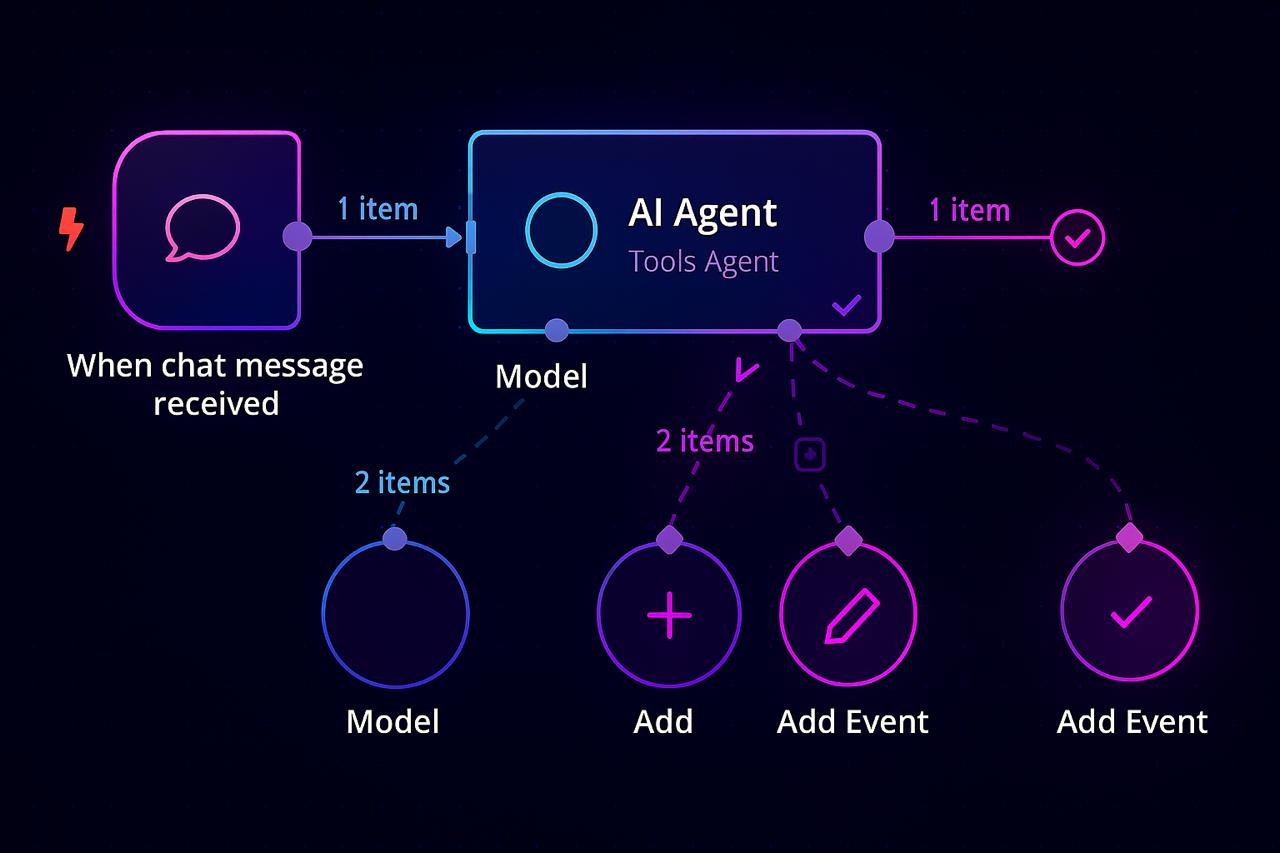

%20Strategy%20and%20How%20Do%20You%20Build%20One%20That%20Works%3F.jpeg)




